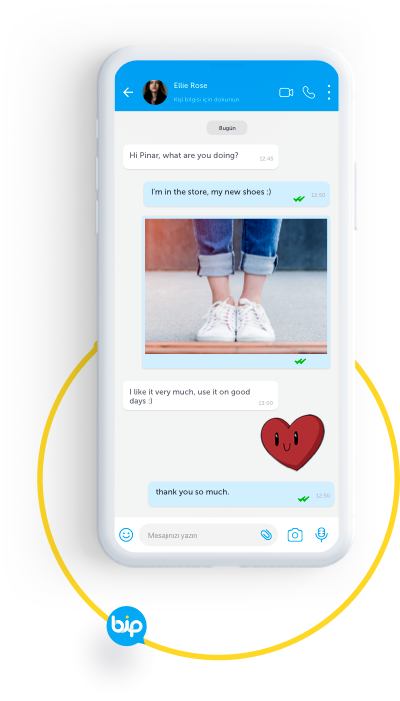- The latest version of BiP, which includes the group transfer feature, can be downloaded here.
- Other participants will be notified that the group has been created when you transfer it.
- The group is created for everyone, but your chats are transfered specifically for you. Other users may also choose to transfer their chats to this group.
- People who are actively messaging in the other application are added to your group while it is being set up in BiP.
- If any members of your group do not have BiP, you can invite them to join by clicking “Share group link” button after you’ve transferred your group.
Transfer Your Groups and Chat History from Other Apps to BiP!
To continue a conversation where you left off, simply move your groups from your old application to BiP and import them there. Furthermore, BiP automatically creates groups for you and their members. It moves your messages, photos, videos, and documents for you with ease, without requiring your involvement.
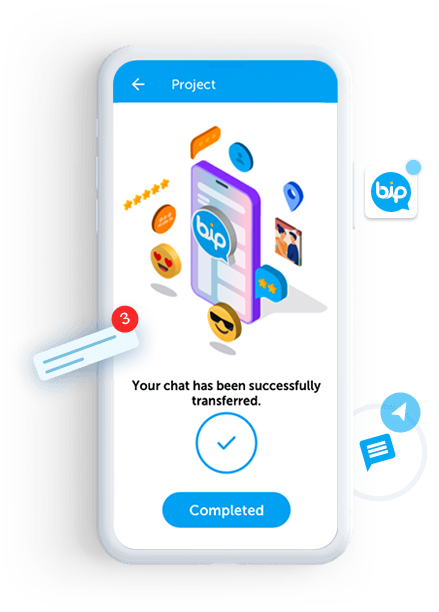
Group Transfer
Group Transfer iOS
Group Transfer Android
Now You Can Easily Continue With BiP
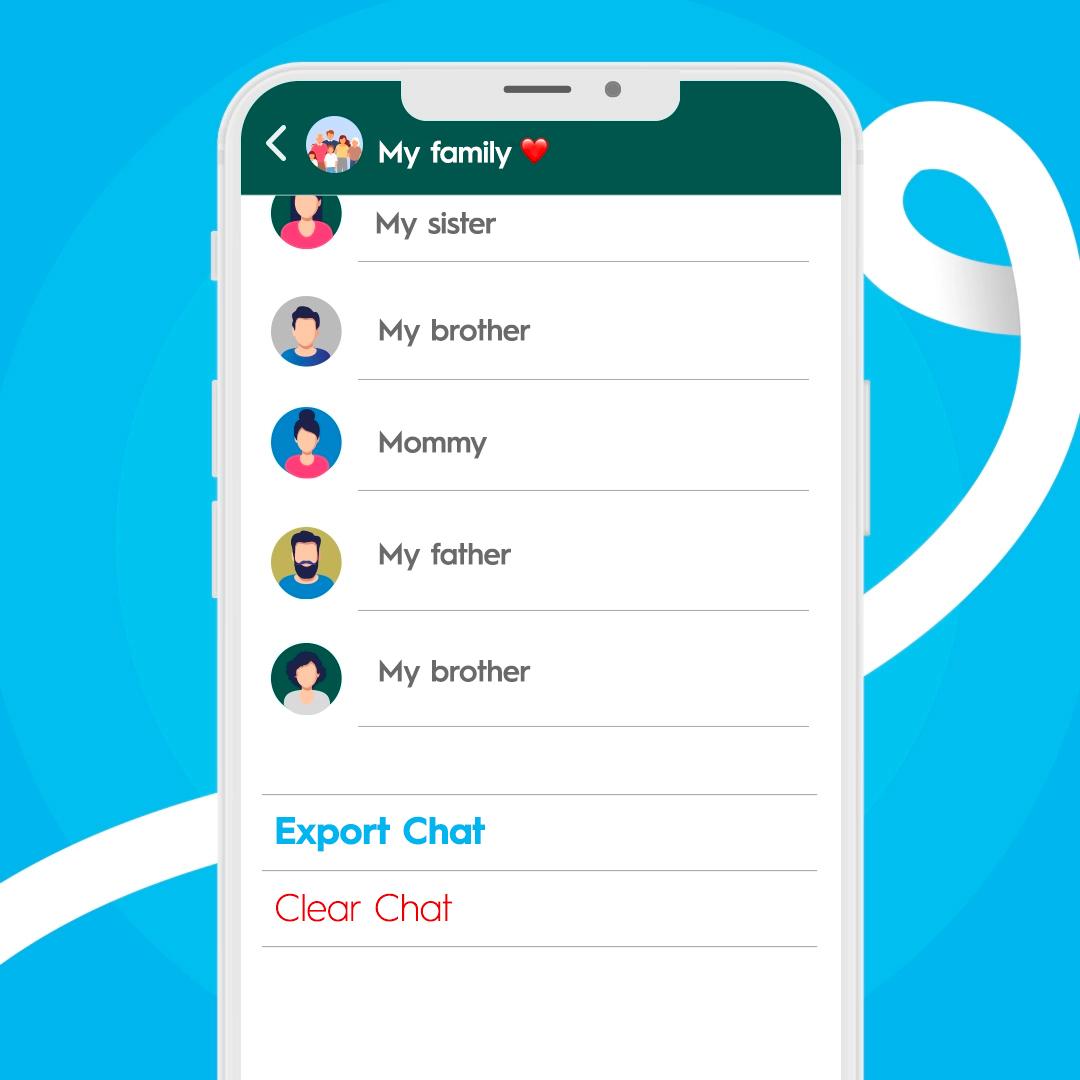
Select the group you want to transfer from the other application.

Select BiP from Share menu.
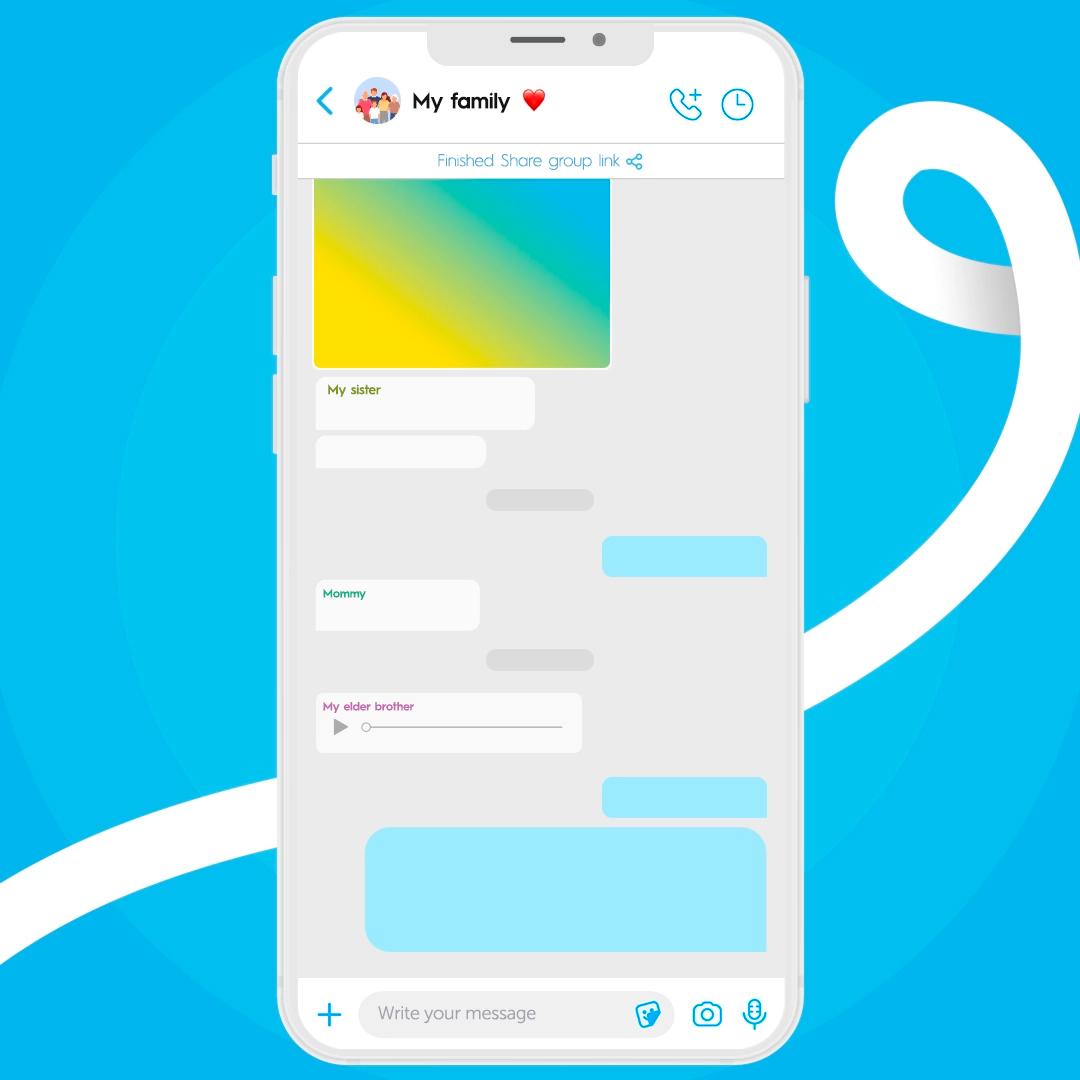
With BiP, you can safely continue your conversation from where you left off!
Detailed information;