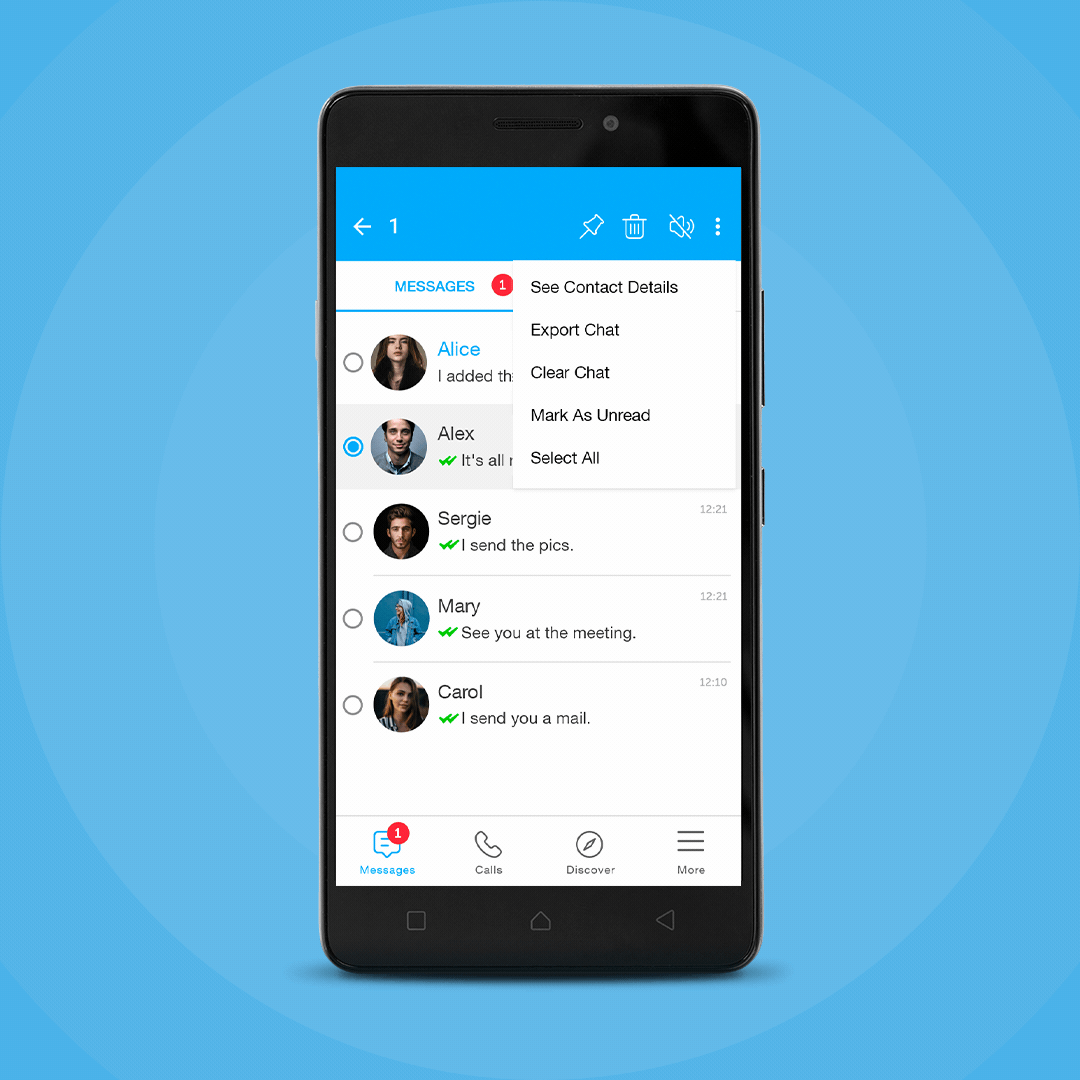
Mark Messages as Unread Feature
You might not be able to receive messages from dozens of people in dozens of groups every day and respond to them all right away, and you might want to respond to some of your messages later. To return to and remember that group or chat, use BiP’s “Mark as Unread” feature. As a result, the color of your groups or chats that you mark as “Mark as Unread” on the Messages page will differ from those that have been read, and a blue circle will be added next to it to help you distinguish them.
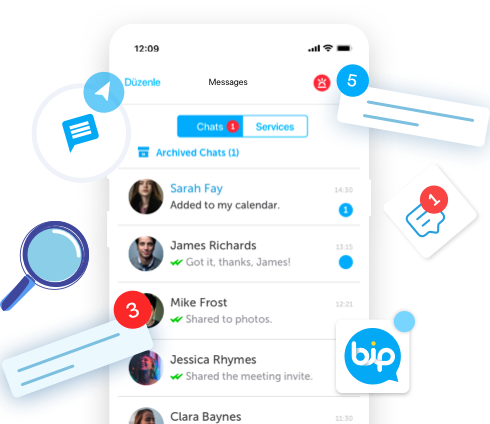
How to Use the Mark as Unread Feature?
- In the Messages section, select the group or chat you want to mark as “Unread.”
- If you’re using an Android device, press and hold the chat from the… point that appears; if you’re using an iOS device, To mark groups or chats containing messages you haven’t read as “Read,” if you’re using an Android device, you can press and hold the chat from the… point, and if you’re using an iOS device, scroll to the right and tap the “Read” button.